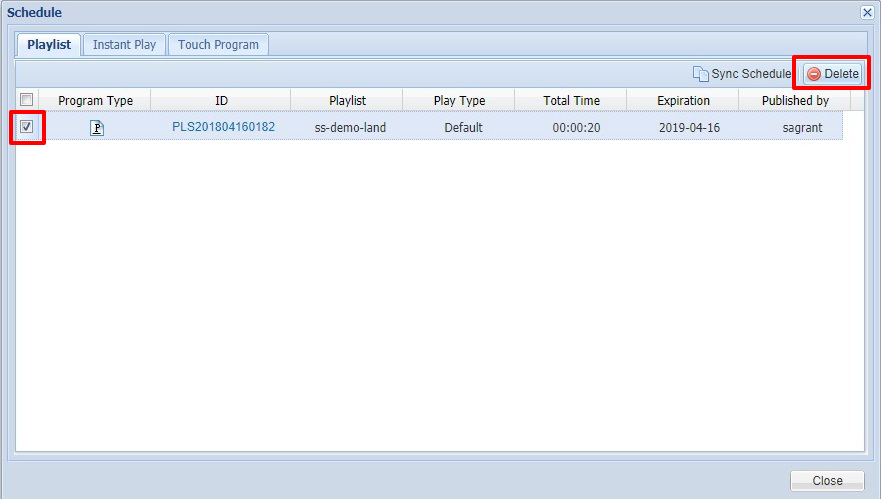How do I delete the default screensaver Playlist from my touch screen?
After purchasing a new touch screen, this will come with a default screensaver. This can be overwritten by publishing a different screensaver playlist by taking the steps outlined in the FAQ page How do I create a screensaver Playlist for my touch screen? If you do not want a screensaver on your touch screen please take the following steps:
1 of 3. Hover over the " Player" icon on the Top Menu, then click " Player" .
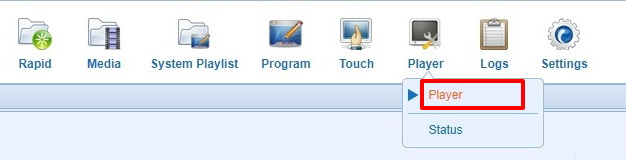
2 of 3. Right click your screen/player, and click " View Schedule" .
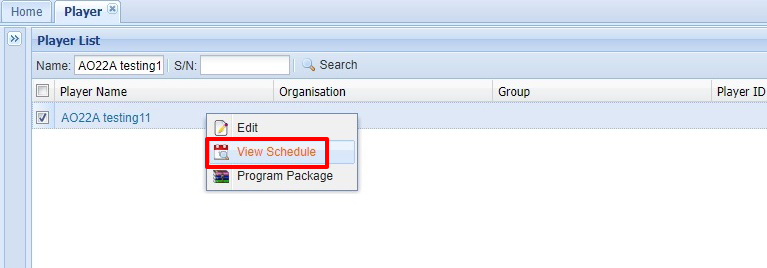
3 of 3. Under the " Playlist" tab, tick the check box next to the Playlist, and click " Delete" at the top right of the window.